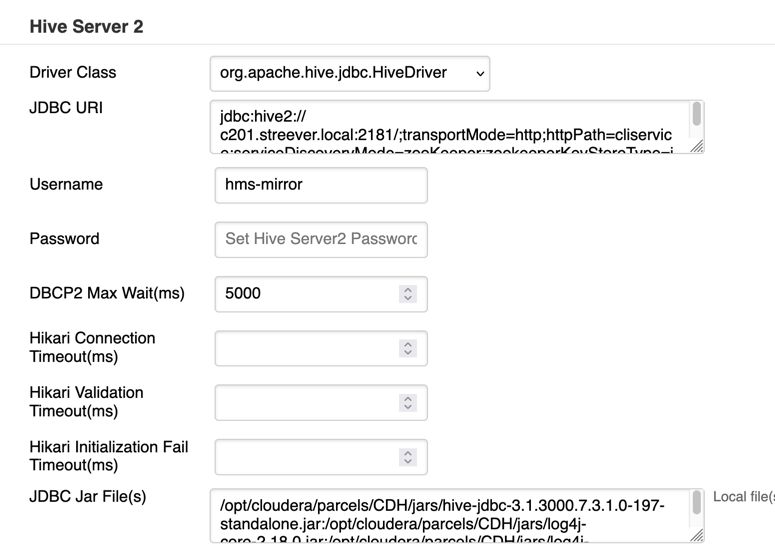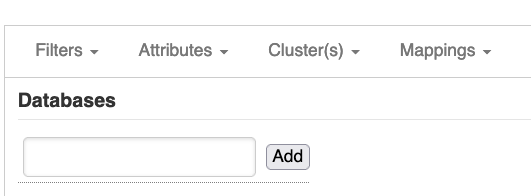Hive JDBC Drivers and Configuration
hms-mirror requires JDBC drivers to connect to the various end-points needed to perform tasks. The LEFT and RIGHT cluster endpoints for HiveServer2 require the standalone JDBC drivers that are specific to that Hive version.
hms-mirror supports the Apache Hive packaged standalone drivers that are found with your distribution. You can find a copy of this driver in:
Platform | Driver Location/Pattern |
|---|---|
HDP |
|
CDP |
|
For CDP, we also support to Cloudera JDBC driver found and maintained at on the Cloudera Hive JDBC Downloads Page. Note that the URL configurations between the Apache and Cloudera JDBC drivers are different.
Hive JDBC Drivers need to be inline with the version of HS2 you're connecting to. If the cluster is an HDP cluster, get the appropriate standalone driver from that cluster. These drivers(jar files) should be stored locally on the machine running hms-mirror and referenced in the configuration file.
Hive Server 2 Configuration
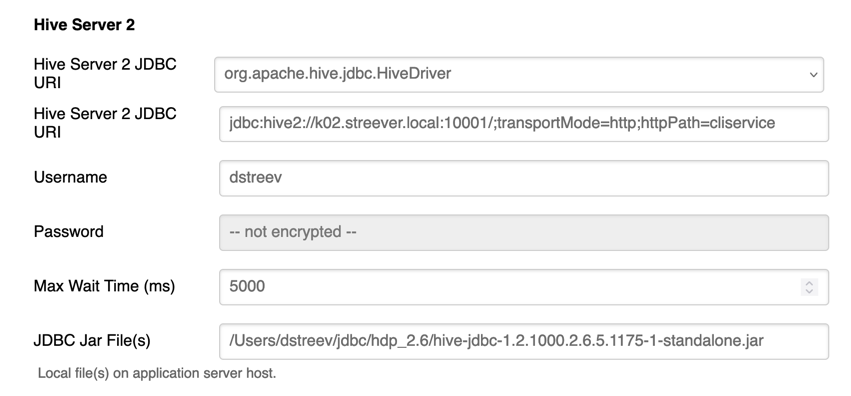
Starting with the Apache Standalone driver shipped with CDP 7.1.8 cummulative hot fix parcels, you will need to include additional jars in the configuration jarFile configuration, due to some packaging adjustments.
For example: jarFile: "<cdp_parcel_jars>/hive-jdbc-3.1.3000.7.1.8.28-1-standalone.jar:<cdp_parcel_jars>/log4j-1.2-api-2.18.0.jar:<cdp_parcel_jars>/log4j-api-2.18.0.jar:<cdp_parcel_jars>/log4j-core-2.18.0.jar" NOTE: The jar file with the Hive Driver MUST be the first in the list of jar files.
The Cloudera JDBC driver shouldn't require additional jars.
Valid JDBC Driver Parameters (v3.1.0.1+)
Each JDBC driver accepts specific parameters in the connection string URL. The Cloudera JDBC Driver is stricter about valid parameters, while the Apache Hive JDBC Driver is more lenient. The table below lists the valid parameters for each driver.
Apache Hive JDBC Driver | Cloudera JDBC Driver |
|---|---|
host | AllowSelfSignedCerts |
port | AsyncExecPollInterval |
dbName | AuthMech |
sessionConfs | BinaryColumnLength |
hiveConfs | CAIssuedCertsMismatch |
hiveVars | CatalogSchemaSwitch |
transportMode | DecimalColumnScale |
principal | DefaultStringColumnLength |
saslQop | DelegationToken |
user | DelegationUID |
password | FastConnection |
ssl | httpPath |
sslTrustStore | IgnoreTransactions |
trustStorePassword | JWTString |
serviceDiscoveryMode | KrbAuthType |
zookeeperKeyStoreType | KrbHostFQDN |
zookeeperNamespace | KrbRealm |
retries | KrbServiceName |
LoginTimeout | |
LogLevel | |
LogPath | |
NonRowcountQueryPrefixes | |
PreparedMetaLimitZero | |
PWD | |
RowsFetchedPerBlock | |
SocketTimeout | |
SSL | |
SSLKeyStore | |
SSLKeyStoreProvider | |
SSLKeyStorePwd | |
SSLKeyStoreType | |
SSLTrustStore | |
SSLTrustStoreProvider | |
SSLTrustStorePwd | |
SSLTrustStoreType | |
TransportMode | |
UID | |
UseNativeQuery | |
zk |
Connection Pooling Properties
hms-mirror is a threaded application that uses connection pools to manage connections to Hive Server2 instances. For legacy platforms (e.g., HDP2 or CDH), the Apache Commons DBCP2 connection pool is used. For modern platforms (e.g., HDP3 or CDP), the HikariCP connection pool is used.
Each connection pool has configurable properties to tune performance. The default settings are generally effective, but you can adjust them as needed. The following default overrides are applied:
Customizing Connection Pool Settings (v3.1.0.1+)
You can override these settings or add others when starting hms-mirror via the CLI or Web UI. In the Web UI, settings apply to all connections for every job.
HikariCP Parameters: See HikariCP Configuration.
DBCP2 Parameters: See Apache Commons DBCP2 Configuration.
To add the parameters at the commandline when starting hms-mirror, use the --spring.dbcp2. or --spring.hikari. prefix followed by the parameter name in a key=value pair. Examples:
Set
maxWaitMillisfor DBCP2 and Run the CLI.hms-mirror --spring.dbcp2.maxWaitMillis=10000 ...Set multiple parameters (e.g.,
maxWaitMillisandvalidationQueryfor DBCP2) and Run the CLI.hms-mirror --spring.dbcp2.maxWaitMillis=10000 --spring.dbcp2.validationQuery="SELECT 1" ...Set parameters for different pools (e.g., DBCP2 and HikariCP) and Run the CLI.
hms-mirror --spring.dbcp2.maxWaitMillis=10000 --spring.hikari.idleTimeout=5000 ...Set parameters for different pools (e.g., DBCP2 and HikariCP) and Run the CLI.
hms-mirror --spring.dbcp2.maxWaitMillis=10000 --spring.hikari.idleTimeout=5000 ...Set parameters for different pools (e.g., DBCP2 and HikariCP) and Run the Web UI.
hms-mirror --service --spring.dbcp2.maxWaitMillis=10000 --spring.hikari.idleTimeout=5000 ...
Kerberized HS2 Connections
We currently have validated kerberos HS2 connections to CDP clusters using the Hive JDBC driver you'll find in your target CDP distribution.
We NO LONGER need to have the hive JDBC driver in the aux_libs directory ($HOME/.hms-mirror/aux_libs). The driver should be stored locally on the machine running hms-mirror and referenced in the configuration file via the `jarFile' attribute. Follow the same procedure as above for Kerberized connections as is done for non-kerberized connections.
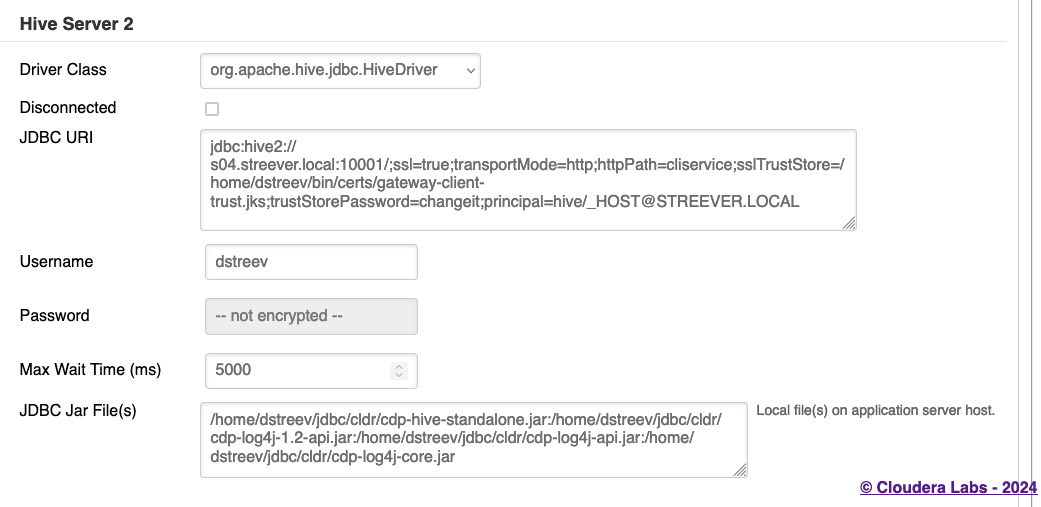
At this point, just like the previous version of hms-mirror, you'll need to have a valid kerberos ticket on the machine running hms-mirror. This is required to authenticate to the kerberized HS2 endpoint.
REMOVE all 'hive' related JDBC jar files from aux_libs. Leaving them there WILL cause conflicts during the service startup.
Validating HS2 Connectivity
Once you have everything configured, you can validate all connections required by hms-mirror through the 'CONNECTIONS --> Validate' left menu option in the UI. This will test the connectivity to the various endpoints required by hms-mirror.
HDP 3 Connections
The JDBC driver for HDP Hive 3 has some embedded classes for log4j that conflict with the log4j classes in the hms-mirror application. To resolve this, you can use the Cloudera Apache JDBC driver for HDP 3 Hive. This driver is compatible with HDP 3 and does not have the log4j conflict.
Hive JDBC Driver Connection Pool Settings
Hive 1/2, which includes HDP 2.x and CDH 5.x / 6.x environments will use the Apache Commons DBCP2 Connection Pool libraries. Hive 3/4, which includes HDP 3.x and CDH 7.x environments will use the HikariCP Connection Pool libraries.
There are a few settings that you can adjust in the hms-mirror configuration file to tune the connection pool settings.
For the DBCP2 connection pool, you can set the maxWaitMillis setting, which has a default of 5000 milliseconds.
For the HikariCP connection pool, the following connection properties can be adjusted: connectionTimeout (default: 60000 milliseconds) validationTimeout (default: 30000 milliseconds) initializationFailTimeout (default: 10000 milliseconds)
The default setting have been pretty successful in our testing, but you can adjust these settings to meet your needs.
The DBCP2 connection pool settings can be adjustment through the CLI via the -pt|--pass-through option using one of more of the following setting:
dbcp2.maxWaitMillis
EG: -pt dbcp2.maxWaitMillis=10000
The Hikari connection pool settings can be adjusted through the CLI via the -pt|--pass-through option using one of more of the following setting:
hikari.connectionTimeouthikari.validationTimeouthikari.initializationFailTimeout
EG: -pt hikari.connectionTimeout=60000 -pt hikari.validationTimeout=30000 -pt hikari.initializationFailTimeout=10000