Optimizations
Moving metadata and data between two clusters is a pretty straightforward process but depends entirely on the proper configurations in each cluster. Listed here are a few tips on some crucial configurations.
HMS-Mirror only moves data with the SQL and EXPORT_IMPORT data strategies. All other strategies either use the data as-is (LINKED or COMMON) or depend on the data being moved by something like distcp.
Controlling the YARN Queue that runs the SQL queries from hms-mirror
Use the jdbc url defined in default.yaml to set a queue.
jdbc:hive2://host:10000/.....;...?tez.queue.name=batch
The commandline properties -po, -pol, and -por can be used to override the queue name as well. For example: -pol tez.queue.name=batch will set the queue for the "LEFT" cluster while -por tez.queue.name=migration will set the queue for the "RIGHT" cluster.
Make Backups before running hms-mirror
Take snapshots of areas you'll touch:
The HMS database on the LEFT and RIGHT clusters
A snapshot of the HDFS directories on BOTH the LEFT and RIGHT clusters will be used/touched.
Isolate Migration Activities
The migration of schemas can put a heavy load on HS2 and the HMS server it's using. That impact can manifest itself as 'pauses' for other clients trying to run queries. Extended schema/discovery operations have a 'blocking' tendency in HS2.
To prevent average user operational impact, I suggest establishing an isolated HMS and HS2 environment for the migration process.
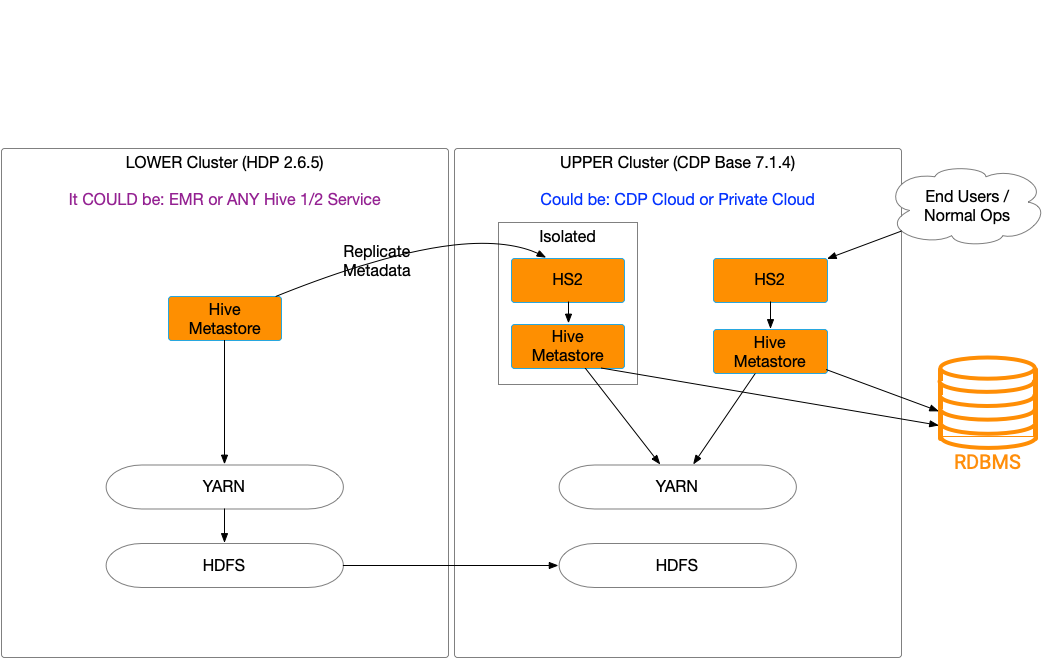
Speed up CREATE/ALTER Table Statements - with existing data
Set ranger.plugin.hive.urlauth.filesystem.schemes=file in the Hive Server 2(hive_on_tez) Ranger Plugin Safety Value, via Cloudera Manager.
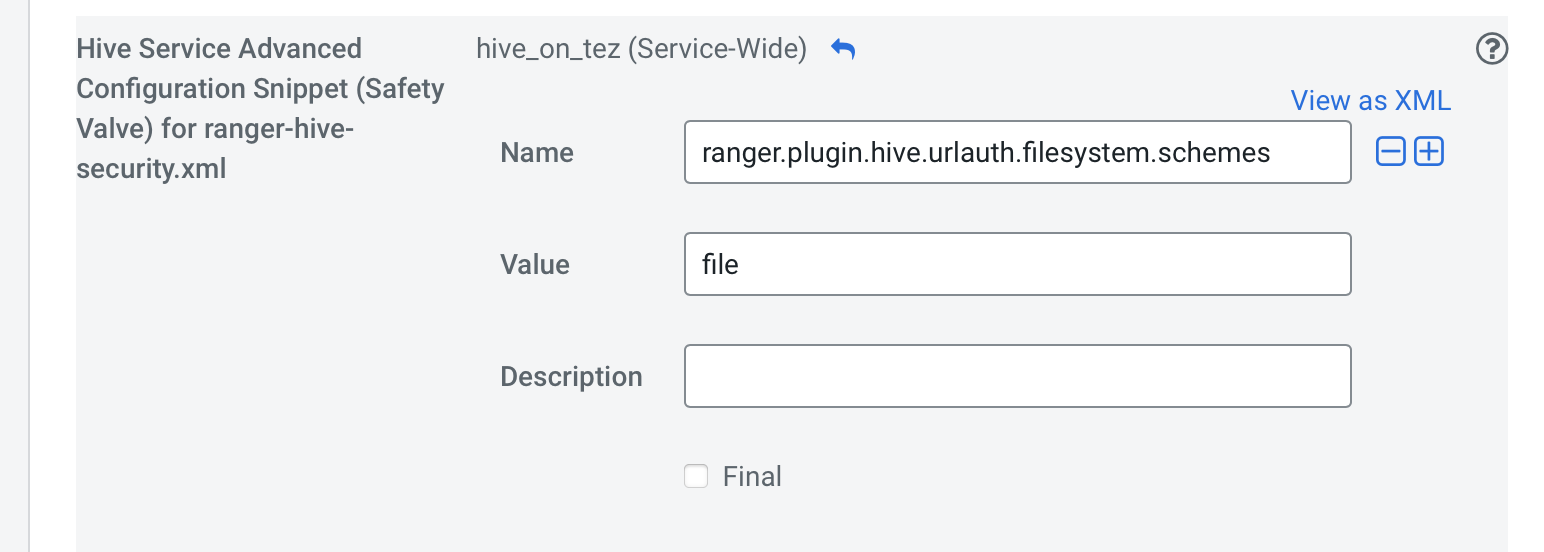
Add this to the HS2 instance on the RIGHT cluster when Ranger is used for Auth. This skips the check done against every directory at the table location (for CREATE or ALTER LOCATION). It is allowing the process of CREATE/ALTER to run much faster.
The default (true) behavior works well for the interactive use case. Still, bulk operations like this can take a long time if this validation needs to happen for every new partition during creation or discovery.
I recommend turning this back after the migration is complete. This setting exposes permissions issues at the time of CREATE/ALTER. So by skipping this, future access issues may arise if the permissions aren't aligned, which isn't a Ranger/Hive issue, it's a permissions issue.
Turn ON HMS partition discovery
In CDP 7.1.4 and below, the housekeeping threads in HMS used to discover partitions are NOT running. Add metastore.housekeeping.threads.on=true to the HMS Safety Value to activate the partition discovery thread. Once this has been set, the following parameters can be used to modify the default behavior.
Source Reference
The default batch size for partition discovery via msck is 3000. Adjustments to this can be made via the hive.msck.repair.batch.size property in HS2.