Hive Conversions
Hive has gone through a lot of changes as it's evolved over the last several years. Especially between Hive 1/2 and Hive 3. The default syntax used to 'create' tables hasn't changed, but the resulting table structure may have.
Understand those changes and what hive flags are available to help influence that structure aren't very clear to even the most seasoned Hive user.
hms-mirror uses settings in the 'cluster' configuration to influence how tables are translated during the migration.
Set the properties in the appropriate cluster configuration(s) for your strategy.
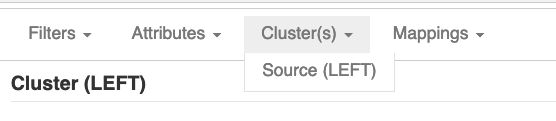
Set the flags that match you cluster's Hive version.
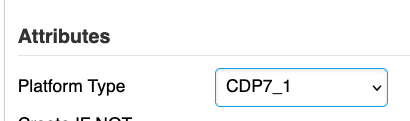
Modify the `hms-mirror` configuration to include the following settings:
If you were upgrading in-place a Hive 1/2 cluster to Hive 3, the Hive upgrade process would convert 'legacy' managed tables to 'EXTERNAL' tables and add a 'PURGE' flag in the table properties so that tables behavior remains consistent with the original Hive 1/2 behavior while also being a compatible Hive 3 table.
Managed non-ACID tables are NOT a valid state in Hive 3.
With the properties set in the configuration for the cluster (above), hms-mirror will make these conversions for you, in the same way that the Hive upgrade process would.
Hive 1/2 Table Types History
Tables in Hive 1/2 are typically 'external' tables. This means that the data is managed independently of the Hive Metastore. The table definition in the Hive Metastore points to the location of the data but does NOT manage the data. In this case, if you drop the table (or a partition), the data remains on the filesystem. These are created with the CREATE EXTERNAL TABLE command.
Another table type in Hive 1/2 is the 'managed' table. This is where Hive manages the data. If you drop the table (or partition), Hive will clean up the data on the filesystem. These are created with the CREATE TABLE command.
There is also a variant of the 'managed' table that is ACID compliant. These are created with the CREATE TABLE command with table properties that enable ACID characteristics transactional=true. These tables have special characteristics and are not friendly to the 'schema on read' paradigm, since these tables are 'schema on write' and embed special columns in the data files.
Starting with Hive 3, the default behavior of the CREATE TABLE command is to create a 'managed' ACID table. The additional table properties for a 'transactional' table are no longer required to create an ACID table. This is a significant change from Hive 1/2.
There is a web application that allows you to experiment with various commands and settings, showing the resulting table structures.
Regardless, use the following web application to help you quickly through the trial and error phase of understanding these new structural and session settings.