Databases
The whole goal of hms-mirror is to move metadata from one cluster to another. Picking which databases to move is a primary function of the application.
There are several ways to select databases for migration. Each with its own benefits.
Add 'database' names to the runtime configuration.
This is the simplest way to select databases. Additional filtered can be applied to tables through the table RegEx filters.
Ensure you've selected 'Edit' from the Left Navigation Menu. Enter a comma separated list of databases and press 'Add'.
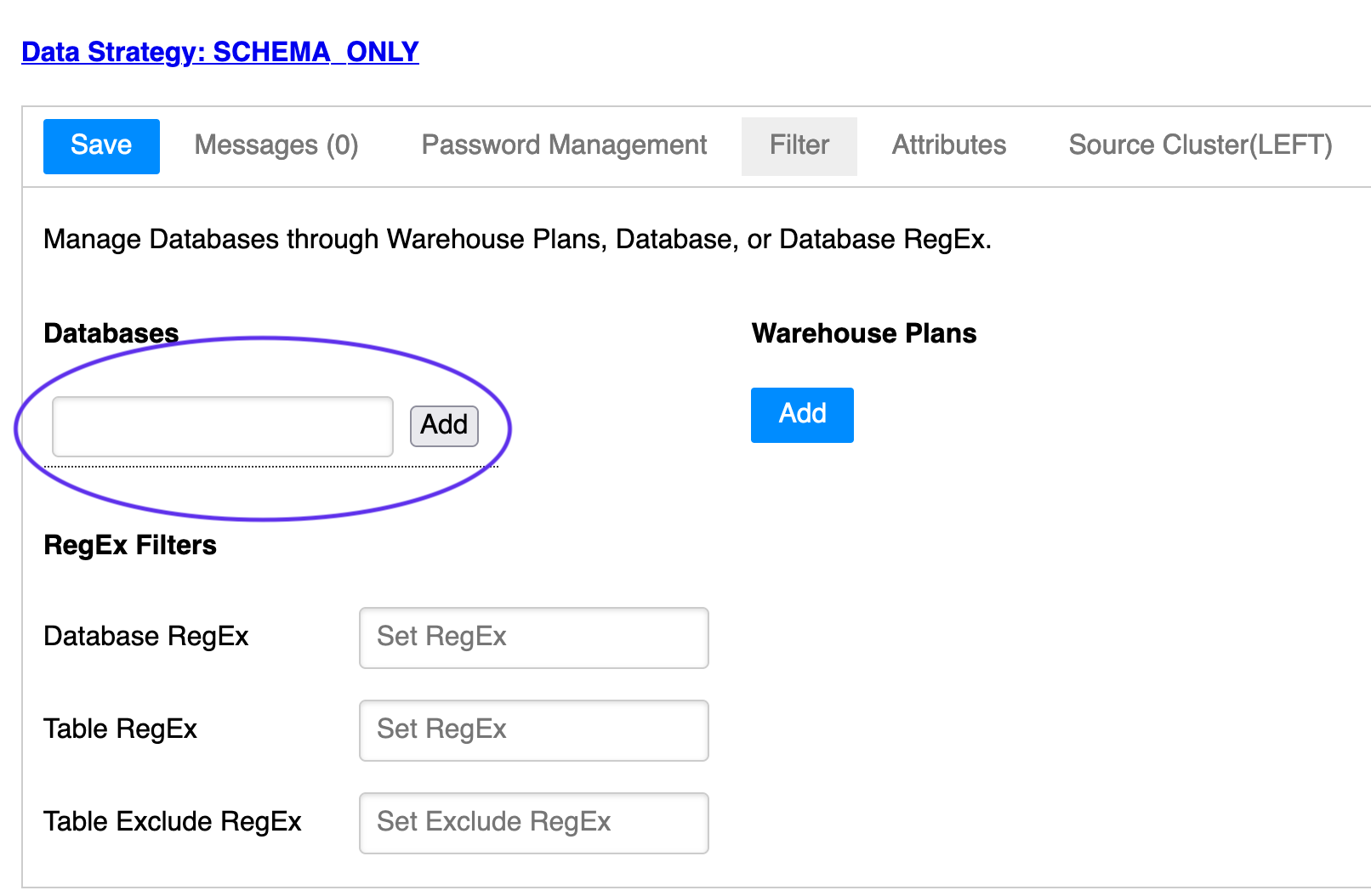
The `-db|--database` option allows you to list the databases you want to process.
Use the Database RegEx filter to include matching databases found in the source cluster.
Ensure you've selected 'Edit' from the Left Navigation Menu. Enter a RegEx pattern to match the databases you want to include and press 'Add'.
The `-dbRegEx|--database-regex` option allows you to filter matching databases.
Create Warehouse Plans for the databases you want to include.
Ensure you've selected 'Edit' from the Left Navigation Menu. Select the 'Warehouse Plans' tab. Create a new Warehouse Plan and add the databases you want to include.
This feature isn't available through CLI commandline Options. It is possible to use the WebUI to create the configuration and then use the 'persisted' version of that configuration as the configuration for the CLI via `-cfg`.